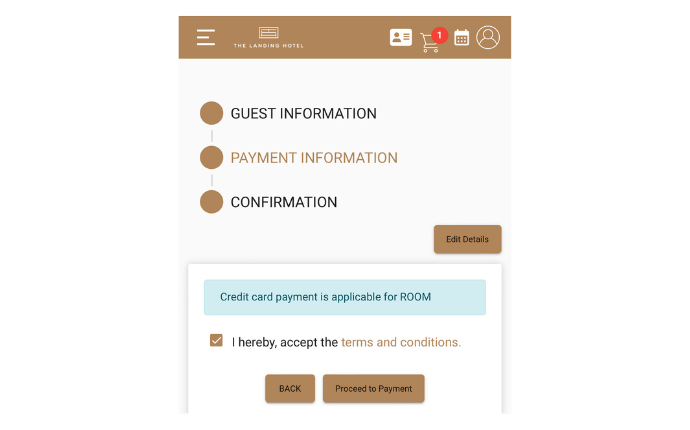Redeem Your Exclusive Offer!

ACTIVATE YOUR EXCLUSIVE OFFER ONLINE!
Rush Rewards Members can now redeem their exclusive hotel offers online rather than over the phone! Follow the steps below to view and activate your exclusive offer to stay at The Landing Hotel!
Step 1
Visit thelandinghotelny.com
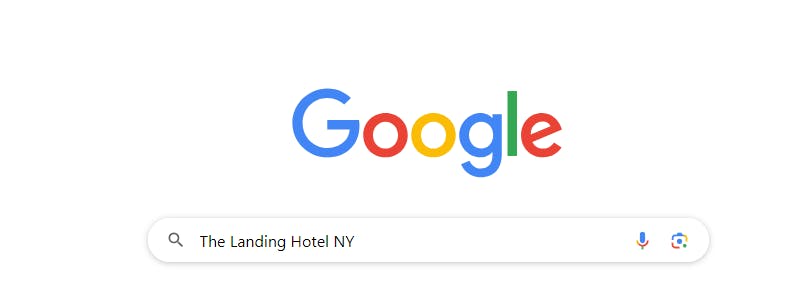
Step 2
Click "Book Online Now"

Step 3
Click the login button at the top right corner

Step 4
- Type in your Rush Rewards Players Club card number.
- Enter your pin number.
- Select "I am not a robot".
- Lastly, click "Rush Rewards Login".
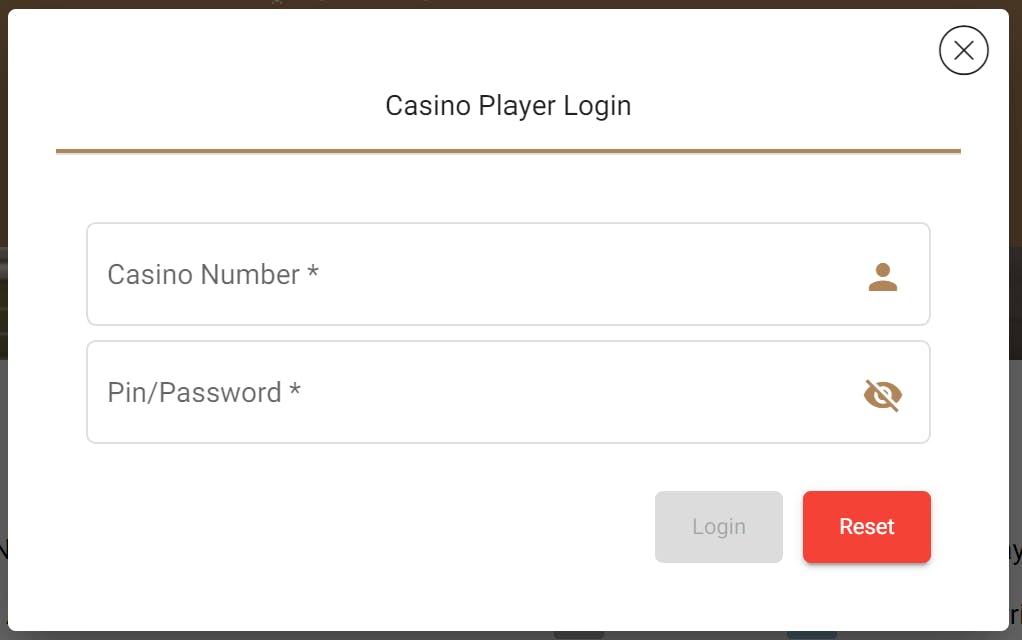
Step 5
(Mobile) Click the Menu button (3 horizontal lines) at the top left corner of your screen, then click "Offers"
(Desktop) Click "Offers" at the top of your screen
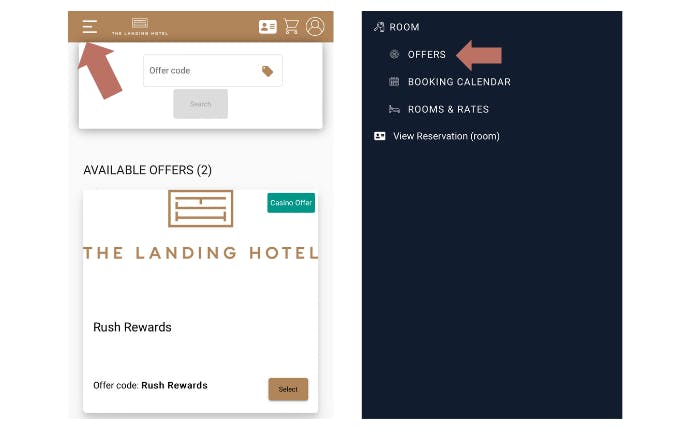
Step 6
Select the offer you would like to use under "Available Offers"
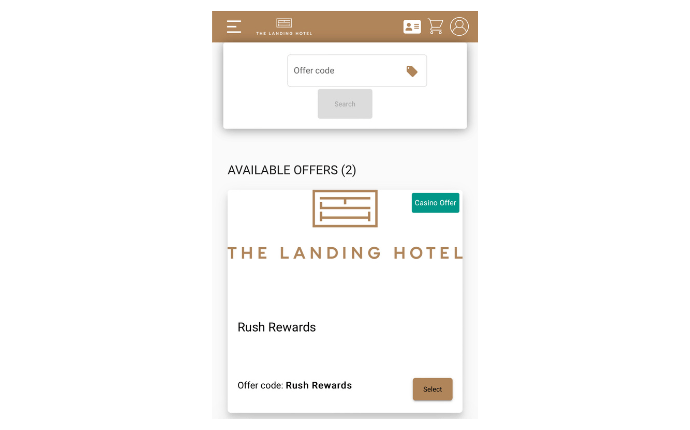
Step 7
Select the dates you would like to use with your offer.
Reminder: Offers are based on availability and may have restrictions on day of the week and dates.
Click "Search"
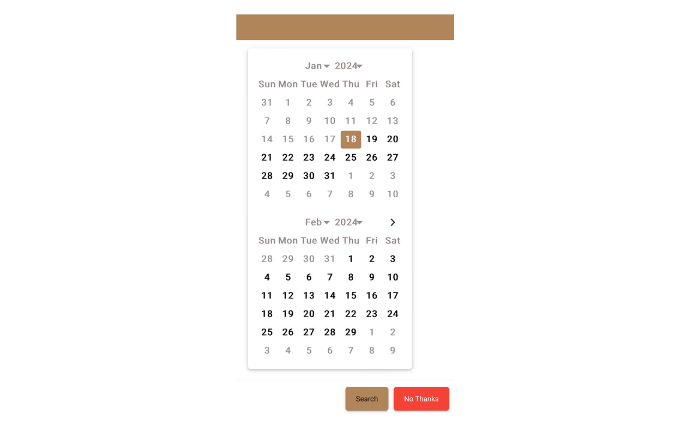
Step 8
Click "Book" for the Room Type you would like to stay in.
Room types are based on availability.
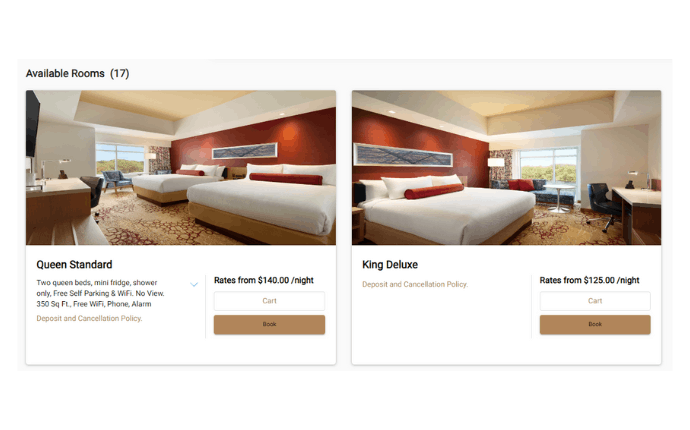
Step 9
- Click "Proceed to Book"
- Fill out the guest information.
- Select the checkbox next to "I hereby, accept the terms and conditions."
- Click "Proceed to Payment"
- Enter your credit card details
- Select "I am not a robot".
- Click "Finish Booking"